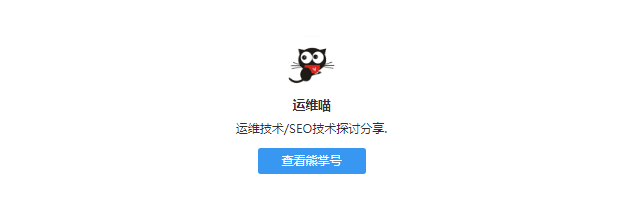相信很多站点已经做了百度熊掌号,对个人站点调用熊掌号粉丝关注js代码的时候,都遇到页面排版异常问题,主要表现在粉丝关注Bar上蹿下跳无法固定在某个特定区域。看到网上有朋友使用css+div自己写了一个,你可以参考下面的方法解决:
解决方案
建议将下面的代码复制粘贴到网站模板 post.php 文件中的合适区域。
<!-- 熊掌号粉丝begin -->
<div class="xiongzhanghao">
<div class="xiongzhanghao_touxiang"><a href="https://author.baidu.com/home/熊掌号id" rel="nofollow"><img src="熊掌号头像"></a></div>
<div class="xiongzhanghao_biaoti"><a href="https://author.baidu.com/home/熊掌号id" rel="nofollow">熊掌号名称</a></div>
<div class="xiongzhanghao_miaoshu"><a href="https://author.baidu.com/home/熊掌号id" rel="nofollow">熊掌号描述</a></div>
<div class="xiongzhanghao_ck"><a href="https://author.baidu.com/home/熊掌号id" rel="nofollow"><div class="xiongzhanghao_chakan">查看熊掌号</div></a></div>
</div>
<!-- 熊掌号粉丝end-->保存下面的css代码并命名xzh.css ,上传到网站根目录(当然你也可以保存到其它位置,记得引入的css文件的时候注意下路径即可)
.xiongzhanghao{background-color:#fff;margin:20px 0;position:relative;z-index:0;overflow:hidden;-webkit-tap-highlight-color:transparent;text-align:center;}
.xiongzhanghao_touxiang img{width:67px;height:67px;border:1px solid transparent;border-radius:50%;margin-top:26px;}
.xiongzhanghao_biaoti{fon-size:16px;color:#333;margin-top:5px;line-height:16px;font-weight:600;}
.xiongzhanghao_miaoshu{width:70%;margin:auto;margin-top:10px;font-size:13px;color:#666;line-height:17px;font-weight:300;}
.xiongzhanghao_ck{margin:13px 0 25px;}
.xiongzhanghao_chakan{width:120px;padding:8px 0;font-weight:300;font-size:13px;line-height:13px;vertical-align:middle;display:inline-block;color:#fff;background:#3897f0;border-radius:3px;-webkit-tap-highlight-color:transparent;}在网站模板 header.php文件在 </head>标签之前添加一个css样式调用,代码如下(不用修改):
<link href="https://yourdomain.com/xzh.css" rel="stylesheet" type="text/css" media="all">效果展示
显示效果,你可以在本站文章页面看到,如上图所示;
写在最后
如何让熊掌号粉丝得到快速增长?除了自身的服务和内容产生价值外。如果你的资金足够充裕,可以通过付费交易的方式将你的按钮放在别人的网站上。
另外,我们知道,新用户的路径是先通过百度搜索然后看到你的网页打开后,觉得内容不错,然后看到关注按钮才会点击关注成为你的粉丝。所以你也需要布置更多的按钮,包括按钮的位置,都是有不同的转化效果的。